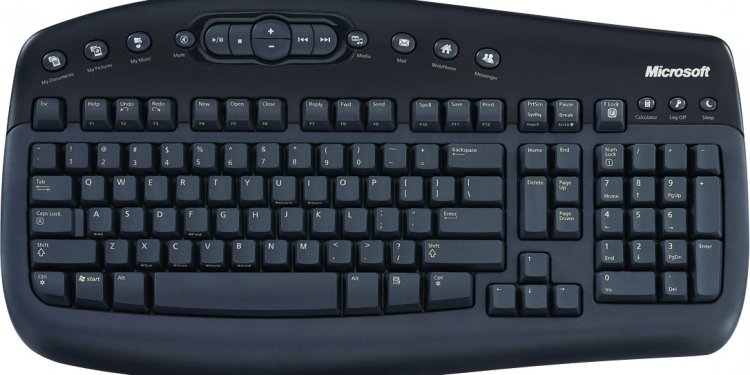
Microsoft Multimedia Keyboard 1.1
I got this idea after working with the Logitech Keyboard plugin to make Winamp work with my Microsoft Wireless Multimedia Keyboard 1.0A. The plugin works fine for sound files, but if I pressed those darn buttons during a video, the plugin would crash! However, in its plugin setup, it lists the keyboard button ID numbers...
Note: using Winamp 5.02 and Intellitype 5.0 here.
Soooo, here's how to do it, at least for my keyboard (try installing the Logitech driver to determine your own button #'s):
1. Start up Winamp, go to Preferences
2. On the left, select Global Hotkeys and turn on Global Hotkeys.
3. Make sure the following 'Action's are listed: "Playback: Play/pause", "Playback: Stop", "Playback: Previous in play list" and "Playback: Next in play list".
4. Bind those four to some non-conflicting keys (it doesn't matter what they are, you're going to change them soon anyway).
5. Close Preferences, close Winamp.
6. Navigate to your Winamp install directory (default: C:\Program Files\Winamp)
7. Open up "Winamp.ini" with some text editor (like Notepad) and search for the following values:
action0=ghkdc play/pause
hotkey0=...
action1=ghkdc stop
hotkey1=...
action2=ghkdc prev
hotkey2=...
action3=ghkdc next
hotkey3=...
(note: the single digit just before the = sign is apparently the order in which these commands are listed in the Hotkeys menu you saw in step 3 and 4, so these may vary depending on the order you added them.)
The periods represent the binded key or keys for that command.
8. Change those values to the ones gained from the Logitech plugin. For my particular keyboard, I changed these to:
action0=ghkdc play/pause
hotkey0=179
action1=ghkdc stop
hotkey1=178
action2=ghkdc prev
hotkey2=177
action3=ghkdc next
hotkey3=176
These numbers for your model of keyboard can probably be gleaned from the same Logitech plugin. (YMMV)
9. Save the file and close it.
10. Open up Winamp and try out those keys!
I admit that I haven't tested it to much extent, but I imagine that this should work perfectly with Winamp since it's using its own plugin after all. Anything failing here would mean a defect in Winamp or its own plugin.

















