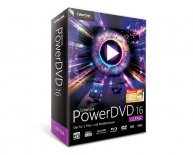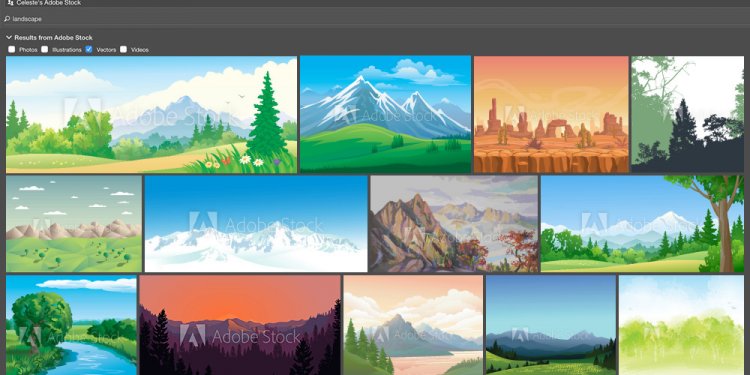
Adobe multimedia software
PROS / This software offers many ways to learn how to use its array of video editing tools.
CONS / Compared to other products on our lineup, this software has limited device and social sharing optimization choices.
VERDICT / This is a good place to start your video editing education and create top-notch projects as you learn.
Adobe Premiere is one of the most recognizable names in video editing software. The consumer-level version, Adobe Premiere Elements, simplifies the video editing process so you don’t have to be a professional to create videos that you’ll be proud to share with your friends and family. It also gives you the opportunity to learn the ins and outs of editing video so you can eventually graduate to the professional-level version of the software.
This video editor software has three modes that allow you to make videos: Quick, Guided and Expert. Each is true to its name. Quick mode allows you to simply pick which media you want in your video, then arranges it on the timeline for you. Of course, you have the ability to go in and fine-tune your video afterward, but this is a quick and easy way to make a video from the clips on your computer.
Guided editing gives you the opportunity to learn about all the features and tools found in Premiere Elements. When you choose this mode, the program walks you through each component of the interface, explaining exactly what it does and how to use it. This is a great feature for people who are just beginning their video editing journey.
Expert mode is for people who know exactly what they want out of their videos and how to get it. There are no training wheels, just the timeline and editing tools. Since the program allows you to have up to 208 editing tracks, you have the flexibility to make your videos as simple or as complex as you wish.
Premiere Elements gives you access to more than 400 easily applicable transitions, effects and other objects that allow you to fine-tune your project – even if you don’t have extensive knowledge of how it all works. You can also get deep into manually adjusting your audio and video. This takes time to learn. Guided mode is some help, but expect to put in a good amount of time learning everything this video editing software has to offer.
When your video project is ready to share with an audience, Adobe Premiere Elements gives you several options. Quick Export makes a video file that you store on your hard drive. You also have the option to optimize your video for playback on a computer, TV or mobile device. However, other programs we reviewed offer you more optimization choices and let you make videos for specific devices like an iPhone or Samsung Galaxy, rather than just a generic mobile option.
The most effective way to share a video is to upload it to the internet. Elements allows you to upload your finished project to Facebook, YouTube and Vimeo from directly within the program. This is great not only because it saves you time over manually uploading a video file, but also because it optimizes the video for playback on those particular sites. But again, other programs in our review of the best video editing software offer more choices of sharing sites, like Dailymotion and Flickr.
If you ever have trouble with any of the tools or features in this video editing software, you can simply click the question mark in the top right corner of the window. This opens the help section of Adobe’s website that deals with that specific tool. This goes a long way in helping you get the most out of your video editing experience.
Summary
Adobe Premiere Elements is a good video editing program that not only allows you to make finely polished videos, but also teaches you how. Its learning tools are just as important as its large library of effects, transitions and more. It may take you a while to master everything this program has to offer, but it’s worth the time investment if you’re serious about editing video.
rtve researchgate astro.wisc.edu engawa.kakaku.com search.auone.jp id.telstra.com.au sitereport.netcraft.com wikimapia.org nutritiondata.self.com kaskus.co.id digitalcollections.clemson.edu superherohype.com tools.folha.com.br talgov.com minecraft.curseforge.com curseforge.com foro.infojardin.com camfrog.com popcouncil.org drinksmixer.com bonanza.com sc.hkex.com.hk inginformatica.uniroma2.it sc.sie.gov.hk ime.nu domaindirectory.com opendns.com