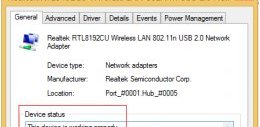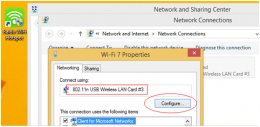Multimedia/Gaming Environment
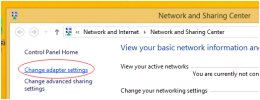 What Should You Do When You Cannot Connect to the Baidu WiFi Hotspot or It Keeps Dropping? (The content will be occasionally updated)
What Should You Do When You Cannot Connect to the Baidu WiFi Hotspot or It Keeps Dropping? (The content will be occasionally updated)
What happened?
After successfully creating a WiFi Hotspot by PC Faster, the device could detect the hotspot but it cannot connect to it or the connection keeps dropping. It went back to normal after restarted the WiFi Hotspot feature or rebooted PC.
Generally speaking, it caused by a defective wireless network card or some instable drivers.
Solutions:
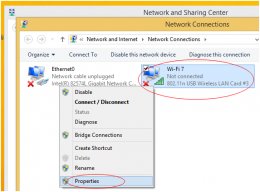 Method 1: If your phone becomes unresponsive or it’s away from your PC more than 10 meters and you find out that you cannot reconnect to the WiFi hotspot, then, it is nothing to be alarmed about. All you need to do is restart the WiFi Hotspot feature or reboot your PC.
Method 1: If your phone becomes unresponsive or it’s away from your PC more than 10 meters and you find out that you cannot reconnect to the WiFi hotspot, then, it is nothing to be alarmed about. All you need to do is restart the WiFi Hotspot feature or reboot your PC.
Method 2: Usually, the instability of a WiFi signal is related to the network adaptor. You can try to fix the problem by changing the settings of your wireless network card.
- Right click the network tray icon and then click “Open Network and Sharing Center”(It applies to win7and win8)
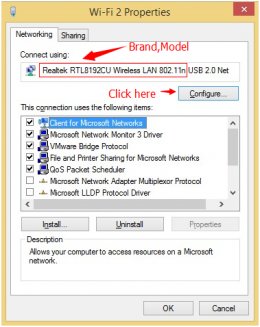
2.Click “Change adapter settings”
3.Right click the “Wireless or Wi-Fi connection”, and then click the “Properties”. (Note: you should notice the brand of the network adaptor here for the next move) Then click “Configure...” .
4.Click the “Advanced” tab from the newly opened dialogue and change the settings according to the brand of your network adaptor.
(1)For Relater’s Wireless Network Adaptors
1.Select “WiFi Config” and change the “Value” option to the “WiFi” then click “OK”.
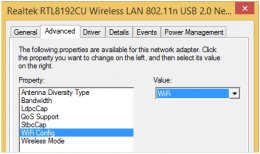 2.Wait for 10 minutes and then right click the “Properties” again to make sure the “Device status” shows “This device is working properly”.
2.Wait for 10 minutes and then right click the “Properties” again to make sure the “Device status” shows “This device is working properly”.
3.After confirming your Internet connection is fine, run “WiFi Hotspot” feature to see if you can connect to & use the WiFi hotspot properly.
(2)For Ralink’s Wireless Network Adaptors
- Access to the “Properties” panel as before, and then click the “Configure…”
2.Click “Advanced” tab