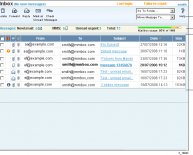Can t get multimedia messages?
 Last updated by Isabel M
Last updated by Isabel M
If you're having trouble sending or receiving picture and video (MMS) messages, here are a few quick and easy troubleshooting tips that might get you up and running.
1. Confirm that your phone number is active.
If you're able to make calls and send/receive texts, then it's probably a good indicator that your phone number is active.
To confirm this, click on Device settings page in your account and check that the Status of your device is listed as "active".
If your number is suspended or still porting, these statuses will show up here and you will not have data service.
2. Check that data is available in your area
MMS messaging requires a data connection, so you'll want to make sure you're in an area with data coverage. If you're roaming, data won't be available. To make sure that data is available where you are, plug your address into our map and check your data coverage.
An area with no coverage will show up in white.
3. Confirm that data is enabled on your account.
To confirm that data is enabled on your account, go to the device settings page for your phone and make sure that "Can use data" is "Enabled".
 If there is no edit icon at the top of the Megabytes section (i.e. you can't update your data settings) then the number is not active.
If there is no edit icon at the top of the Megabytes section (i.e. you can't update your data settings) then the number is not active.
4. Confirm that data is enabled on your phone.
If you've got a feature phone, you can check that data is set to "on" here:
Settings > Others > Data (or Data Settings) > Data
If you've got a Android, iPhone or Windows phone, confirm that data is enabled on your phone as per the images below. To find the data setting on your phone, the pathways below will work in most cases:
- Android: Settings > More > Mobile networks > Mobile Data (in the image below it's called "Data connection")
- iOS: Settings > Cellular > Cellular Data
- Windows: Settings > Cellular + SIM > Data connection
- BlackBerry: Settings > Network and Connections > Mobile Network > Mobile Network & Data Services
5. Check what kind of data your phone is trying to access.
It is possible that the network mode on your phone is on a setting that won't allow it to pick up data.
If your device has an "Automatic" mode that allows it to move between data settings depending on what's available, then set it to that. If not, try different settings to see which works best in a given area.
6. Make sure the image isn't too large.
Most U.S. carriers can handle an image/attachment size up to 1MB, with the exception of AT&T; attachments on messages sent to AT&T customers can only be 450KB.