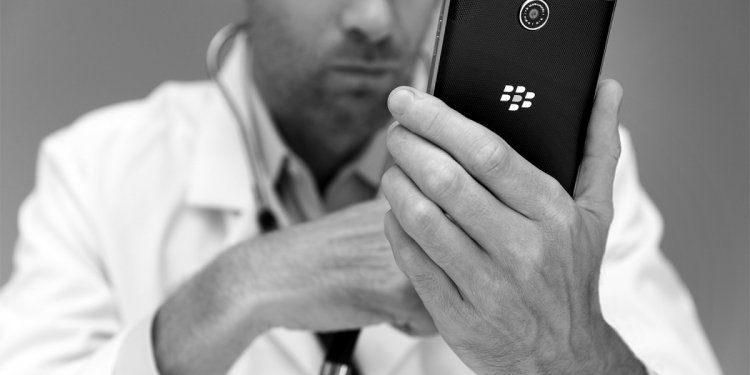
Not receiving multimedia messages
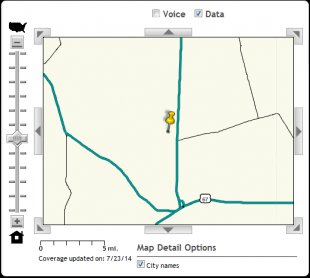 Last updated by Isabel M
Last updated by Isabel M
If you're having trouble sending or receiving picture and video (MMS) messages, here are a few quick and easy troubleshooting tips that might get you up and running.
1. Confirm that picture messaging is supported for your device.
MMS messaging is an option on all smartphones that can be used with Ting. If you have a smartphone, go to the next troubleshooting step.
If you have a supported for your device.
2. Confirm that your phone number is active.
If you're able to make calls and send/receive texts, then it's probably a good indicator that your phone number is active.
To confirm this, click on Device settings page in your account and check that the Status of your device is listed as "active".
If your number is suspended or still porting, these statuses will show up here and you will not have data service.
3. Check that data is available in your area
MMS messaging requires a data connection, so you'll want to make sure you're in an area with data coverage. If you're roaming, data won't be available. To make sure that data is available where you are, plug your address into our map and check your data coverage.
A "no service" area will show up in white.
4. Confirm that both data and MMS messaging are enabled on your account.
If your phone indicates that you need to subscribe to any services when you try to use picture messaging, it's likely that you don't have the feature enabled on your account.
To confirm that data and MMS messaging are enabled on your account, go to the device settings page for your phone and make sure that both "Can use data" and "Can send/receive pictures, videos and group messages" are "Enabled".
 If there is no edit icon at the top of the Megabytes section (i.e. you can't update your data settings) then the number is not active.
If there is no edit icon at the top of the Megabytes section (i.e. you can't update your data settings) then the number is not active.
5. Confirm that data is enabled on your phone.
If you've got a feature phone, you can check that data is set to "on" here:
Settings > Others > Data (or Data Settings) > Data
If you've got a Android, iPhone or Windows phone, confirm that data is enabled on your phone as per the images below. To find the data setting on your phone, the pathways below will work in most cases:
- Android: Settings > More > Mobile networks > Mobile Data
- iOS: Settings > Cellular > Cellular Data
- Windows: Settings > Cellular > Data
6. Check what kind of data your phone is trying to access.
It is possible that the network mode on your phone is on a setting that won't allow it to pick up data.
If you're in the US and you have a 3G or 4G Wimax phone, your network mode should be set to CDMA or Automatic.
 If you're in the US and you have an LTE phone, it should be set to LTE/CDMA or Automatic.
If you're in the US and you have an LTE phone, it should be set to LTE/CDMA or Automatic.
If you're traveling, it will depend on your location and whether you're using a CDMA or GSM network. If you're in a GSM area (i.e. your phone was unlocked for international use), your network mode should be set to GSM/UTMS or Global.
7. Make sure you're entering a 10-digit phone number when sending an MMS message.
If you're trying to send MMS messages using seven-digit phone numbers and they're not going through, try sending the messages again using full 10-digit phone numbers. Ting services are designed for use with 10-digit phone numbers and trying to use just seven digits can produce error messages.
If other people are trying to send you MMS messages using only seven digits, ask them to try again with 10.
If you're choosing a contact already entered in your phone's address book, confirm that the contact is entered with the full 10-digit phone number.
8. Delete and re-enter your contact.
If you're having trouble sending MMS messages to one specific contact, try deleting that contact and re-entering it. Make sure to re-enter it with the full 10-digit phone number.
10. Power cycle or soft reset your phone.
Shut your phone down by holding and pressing the power button on a smartphone or the Call End button on a feature phone. If you have a removable battery, remove it for about 30 seconds after you've shut the phone down. Then reinsert the battery and power the phone back up.
11. Re-sync your phone with the network and update the data profile.
Your phone's data profile may need to be updated. Running a carrier reset will generally prompt a profile update but some iPhones and feature phones don't have a carrier reset option, so you'll need to do the profile update separately.
12. Deal with any specific error codes.
If you're coming across an error code, there may be some more specific troubleshooting that you need to do. The most common error codes, and what to do about them, are listed in this article.
A Note About Messaging Apps
If you're using messaging apps that can work over data OR Wi-Fi, such as What'sApp, Google Hangouts, or iMessaging, some of these tips will still be useful to you. Keep in mind though, that if you have a working data or Wi-Fi connection, you will likely need to do further, app-specific, troubleshooting to resolve any issues.
Was this article helpful?
















