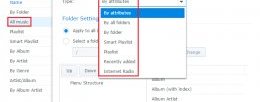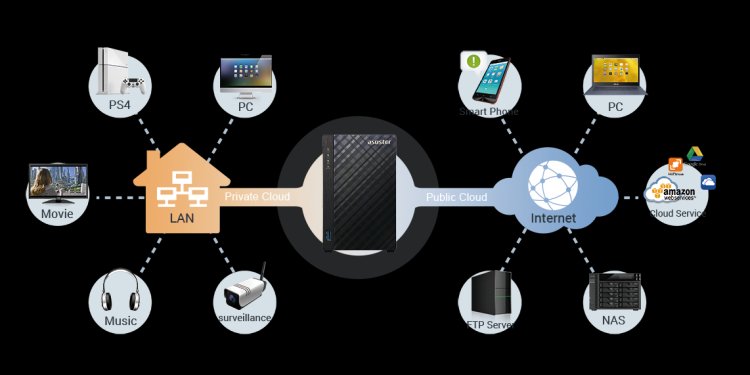
Home Multimedia Server

Overview
Synology NAS can serve as a multimedia server on the local area network, allowing home devices, such as TVs/stereo systems and Sony PlayStation3/PlayStation4/Xbox 360, to play its multimedia contents. These devices are DLNA/UPnP-compliant DMAs. To stream multimedia contents from your Synology NAS to DMA devices for playback, you need to configure media playback settings, including adjusting the basic settings of DMA devices, managing browsing settings of media files, and enhancing the compatibility of the files.
This article will guide you through the steps to browse and stream multimedia contents from your Synology NAS to DLNA TV (Samsung TV – Model: LA40B650T1M – is taken for example here) and Sony PlayStation3 / PlayStation4.
What is DLNA?
Digital Living Network Alliance (DLNA) is a cross-industry organization of consumer electronics, computing industry, and mobile electronics manufacturers. DLNA actively promotes wired and wireless networks of consumer electronics products, personal computers, and mobile devices, in the home and on the road, for sharing new digital media and content services.
What is UPnP?
Universal Plug and Play (UPnP) is a collaboration of protocols that allows a wide range of devices to be interconnected, both wired and wireless, and to work seamlessly with one another by establishing network services, of which media streaming is the most popular in that media files can be directly streamed to TV and no transfer of files is required for playback. UPnP supports zero configuration networking. In other words, it spares users the trouble of setting up networking configurations as it is automatically completed once UPnP devices are connected to a network, which exhibits the concept of “plug-n-play” technology.
What is DMA?
DMA, commonly known as digital media adapter, is a home entertainment device that can connect to a home network to retrieve digital media files (such as music, photos, or video) from a personal computer or other networked media server and play them back on DLNA/UPnP-enabled devices.
1. Before you start