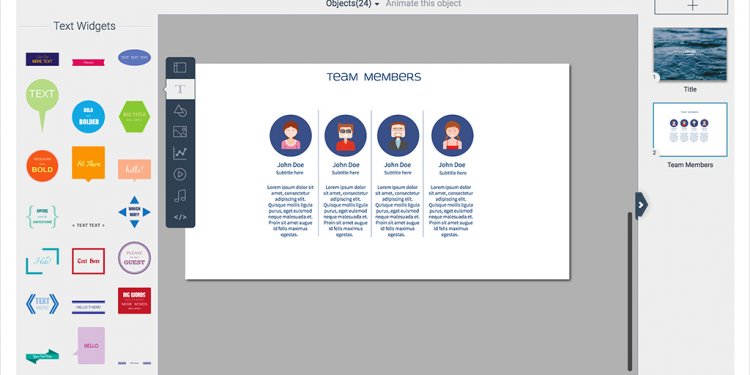
Multimedia Presentations

About Professor De Gagne and her course
Dr. Jennie De Gagne from Duke School of Nursing strives to create a student-centered learning environment while facilitating learning through the implementation of innovative learning strategies and evidence-based practices.
Since 2014, she has taught Nursing 582: Population Health in a Global Society which addresses how evidence-driven decision-making serves to improve health outcomes of populations and reduce inequalities between population groups. In this course, students work in groups of four to five, actively participating and engaging in class discussions.
In teaching the course, De Gagne could have employed traditional online discussion forums and written assignments, but she wanted to increase student engagement by creating more personalized discussions. She decided to explore using recorded student presentations and peer evaluation to recreate the experiences of a face-to-face classroom.
Using a new approach to teach an online course
In Fall 2015, De Gagne piloted two new tools in Sakai: (a streaming media solution available to the Duke community) and for student assignments. Primarily, she wanted students to do research on given topics and present their ideas in a two-to-three-minute video or audio for peer review by four other randomly assigned peer students. All reviews were anonymous. Finally, she graded based on the student peer review and her own evaluation.
Below shows the assignment instructions and a “how-to” guideline integrated into the assignment:
The whole peer review process has three phases:
- Students record a video in the Sakai assignment tool, which is possible through .
- Then, the Peer Evaluation phase kicks in after the Accept Until time passed. The students are able to use a rubric to review peers’ work that was assigned randomly.
- Finally, the instructor reviews the work and feedback during the grading phase.
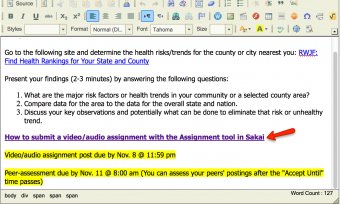 What did students say about the new approach?
What did students say about the new approach?
Upon the completion of the two multimedia projects with peer assessments, students were invited to participate in a brief anonymous survey. Despite a certain degree of apprehension, students recognized the combination of these teaching tools as a feasible and effective online teaching and learning strategy.
Survey question, on a scale of 1 to 5 (1 being “hated it” vs. 5 being “loved it”), please tell me how you would rate your experience:
Results: Average score: 4.79 (range 4 -5, SD 0.41) – The response rate was 50% (24 students out of 48 enrolled in the course).
Some quotations from students’ feedback:
“I thought it was a good opportunity to further interact with our classmates and offer an array of perspective of population health issues. I like the fact that it was anonymous to reduce any pressures. Also, the brief time requirement was also an added bonus, forces us to condense and concisely present our information. The feedback opportunity was also really welcomed.”
“I enjoyed these assignments; they allowed for the incorporation of research into an organized verbal presentation of information. I think it is good practice for real-life applicable skills.”
“Thank you for offering such an out of the box approach to tackling this course! It was very interesting. I’d never participated in an activity such as this, but has motivated me to work on my communication skills and delivery of information.”
What did Professor De Gagne think of the new approach?
While we do not have objective data to support that students learned more than those in the previous semesters, De Gagne thought the survey results gave her some good insights/evidence that she can use the strategies in her teaching practice effectively. She is willing to share her experience with other faculty members. Her immediate tips are:
“Plan, plan, plan… Find a super-user or expert to work with you from the designing to the evaluation. Expect that adopting a new technology in your class can be very labor-extensive. Thus, solicit all the help you can get to initiate and sustain the innovation. Keep an open mind with using technology… Technology is not perfect, but it can facilitate and empower students’ learning when executed correctly and responsibly.”

















