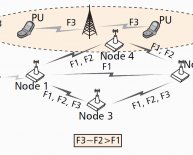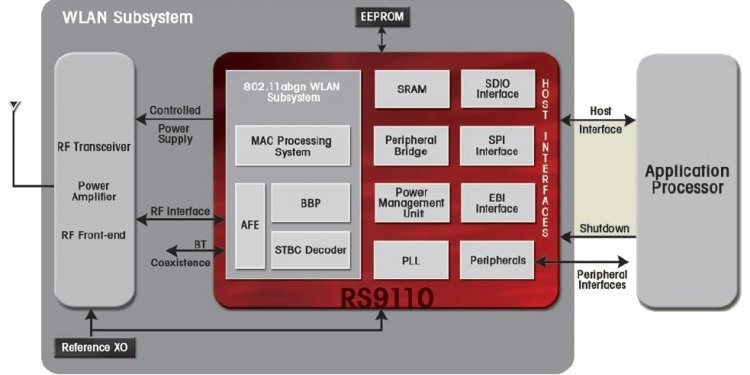
Wireless Multimedia Extensions
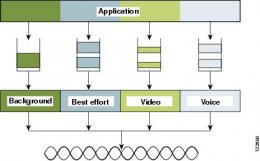 Wi-Fi MultiMedia (WMM), formerly known as Wireless Multimedia Extensions, refers to QoS over Wi-Fi. QoS enables Wi-Fi access points to prioritize traffic and optimize the way shared network resources are allocated among different applications.
Wi-Fi MultiMedia (WMM), formerly known as Wireless Multimedia Extensions, refers to QoS over Wi-Fi. QoS enables Wi-Fi access points to prioritize traffic and optimize the way shared network resources are allocated among different applications.
This section describes the following three considerations for WMM implementation:
WMM access
WMM is a Wi-Fi Alliance certification of support for a set of features from an 802.11e draft. This certification is for both clients and APs, and certifies the operation of WMM. WMM is primarily the implementation of enhanced distributed coordination function (EDCF) component of 802.11e. Additional Wi-Fi certifications are planned to address other components of the 802.11e.
WMM classification
WMM uses the 802.1P classification scheme developed by the IEEE (which is now a part of the 802.1D specification).
This classification scheme has eight priorities, which WMM maps to four access categories: AC_BK, AC_BE, AC_VI, and AC_VO. These access categories map to the four queues that are required by a WMM device, as shown in the following table. Table 2 802.1P and WMM Classification| Priority | 802.1P Priority | 802.1P Designation | Access Category | WMM Designation |
|---|---|---|---|---|
| Lowest | BK | AC_BK | Background | |
| BE | AC_BE | Best Effort | ||
| EE | ||||
| CL | AC_VI | Video | ||
| VI | ||||
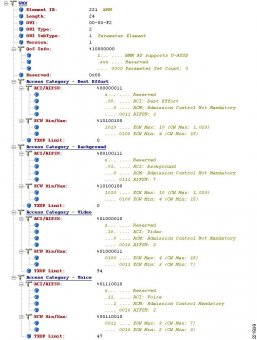 |
VO | AC_VO | Voice | |
| Highest | NC |
The following figure shows the WMM data frame format.
Figure 3. WMM Frame FormatEven though WMM maps the eight 802.1P classifications to four access categories, the 802.1D classification is sent in the frame.
|
Note |
The WMM and IEEE 802.11e classifications are different from the classifications that are recommended and used in the Cisco network, which are based on IETF recommendations. The primary difference in classification is the change of voice and video traffic to 5 and 4, respectively. This allows the 6 classification to be used for Layer 3 network control. To be compliant with both standards, the Cisco Unified Wireless solution performs a conversion between the various classification standards when the traffic crosses the wireless-wired boundary. |
WMM queues
The following figure shows the queuing that is performed on a WMM client or AP.
Figure 4. WMM QueuesThere are four separate queues, one for each of the access categories. Each of these queues compete for the wireless channel, with each of the queues using different interframe space, contention window (CW) minumum (CWmin) and contention window maximum (CWmax) values as defined by EDCF. If more than one frame from different access categories collide internally, the frame with the higher priority is sent, and the lower priority frame adjusts its backoff parameters as though it had collided with a frame external to the queuing mechanism.
The following figure shows the principle behind EDCF where different interframe spacing and CWmin and CwMax values (for clarity, CwMax is not shown) are applied per traffic classification.
Figure 5. Access Category (AC) TimingDifferent traffic types can wait different interface spaces before counting down their random backoff, and the CW value used to generate the random backoff number also depends on the traffic classification. For example, the CWmin[3] for voice traffic is 23-1, and CWmin[5] for best effort traffic is 25-1. High priority traffic has a small interframe space and a small CWmin value, giving a short random backoff, whereas best effort traffic has a longer interframe space and large CWmin value, that, on average, gives a large random backoff number.
The following figure shows the WMM information in a probe response.
Figure 6. Probe Response WMM Element InformationThe elements on the client not only contain WMM AC information, but also define which WMM categories require admission control. For example, in the preceding figure, the admission control for voice AC is set to Mandatory. Therefore, the client is required to send the request to the AP, and have the request accepted, before it can use this AC.