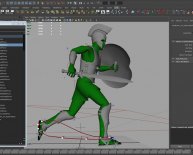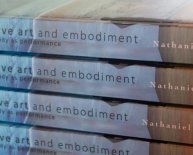Define interactive Multimedia
- One of the most rapidly changing and exciting areas of education in the world today is the development of computer-based teaching materials, especially interactive multimedia programs that run on personal computers. These new technologies offer students and teachers access to materials as never before. Through the condensed storage capabilities of computers, mutlimedia can deliver large amounts of information in ways that make it manageable, approachable, and useful. And by making it possible to access illustrations and photographs, sound and video, as well as large amounts of text, interactive multimedia programs present learning information to teachers, students, and scholars in newly engaging and meaningful ways. The integration of multimedia programs into libraries and classrooms promises not only to change the kinds of information that is available for learning, but the ways that learning takes place.
Yet, as exciting as these new electronic resources are, the prospect of obtaining and incorporating some of them into classrooms, libraries, and resource centers can seem daunting at first. Having access to the necessary technology is one significant hurdle for using multimedia programs in education. However, there are other reasons that educators are resistant to consider the adoption of interactive multimedia in teaching, such as concerns that these new programs require a lot of technical knowledge to operate, or that the incorporation of such programs into teaching requires significant alteration in teaching style or revision of course curricula.
This brief Guide explains how interactive multimedia can be an effective and powerful tool in education. The Guide also discusses a variety of ways that multimedia can be incorporated into teaching settings, as well as the technical and practical aspects of getting started with interactive multimedia. Finally, this Guide surveys the various kinds of computer-based materials that are available and how they might be used in teaching courses related to the study of the United States.
Interactive multimedia has been called a "hybrid technology." It combines the storage and retrieval capabilities of computer database technology with advanced tools for viewing and manipulating these materials. Mutlimedia has a lot of different connotations, and definitions vary depending on the context. For the purposes of this Guide, in the context of upper secondary and postsecondary education, interactive multimedia is defined by three criteria:- Interactive Multimedia is any package of materials that includes some combination of texts, graphics, still images, animation, video, and audio;
- These materials are packaged, integrated, and linked together in some way that offers users the ability to browse, navigate and analyze these materials through various searching and indexing features, as well as the capacity to annotate or personalize these materials;
- Interactive multimedia is always "reader-centered." In interactive multimedia, the reader contols the experience of reading the material by being able to select among multiple choices, choosing unique paths and sequences through the materials. One of the key features of interactive multimedia is the ability to navigate through material in whatever ways are most meaningful for individual users.
The term hypermedia" was coined to mean a hypertext that uses mutliple media. In other words, hypermedia is a collection of multimedia materials with multiple possible arrangements and sequences. Hypertext and hypermedia are "electronic" concepts that can only exist in a computer-based environment. Only in a computer-based environment can materials can be linked and organized in multiple ways simultaneously, and searched, sorted and navigated in hundreds of possible combinations by different users.
Imagine, for example, a large comprehensive textbook on the history of the United States. In a sense, a print version of that textbook is already "multimedia": that is, in addition to text, it might have pictures, maps, graphs, charts, timelines; furthermore, the text is made up of many different texts, being a combination of words written by the author, quotations from historical figures, perhaps commentary by other historians, and so on. But while the textbook could be thought of as a text using multiple media and materials, it is not a multimedia hypertext (or hypermedia) because, as a printed book, it can only be arranged in one order; its materials can only be accessed in the one way that the author and the publisher arranged them. True, a reader can access the print text in non-linear ways by using the index at the back of the book, or by jumping around. Still, the text itself has only one arrangement and one hierarchy of topics; and the reader's ability to navigate the materials is limited by the table of contents and the index.
Furthermore, a printed history textbook is limited by the constraints of size and practicality. Only so much information can comfortably fit between two covers of a printed book. Such practical issues have important consequences for the kinds of materials that go into the hands of readers. Limitation of size means that it is more practical to write history books that synthesize and make reference to large bodies of historical documents without being able to include very much or any of the documents, themselves-even though, for the historian, such documents are part of the vital material of history.
Now imagine a history textbook in electronic form, constructed as a work of hypermedia: how would that work be different from a printed text? First, you could fill that "book" with a far greater number of materials than you could fit between two covers of a printed book (a CD-ROM compact disk, for example, can hold the equivalent of 300, 000 pages of printed material). Second, you could have a book that was truly "multimedia" in that, in addition to text, photographs, charts, and timelines, you could have audio (such as folksong recordings, famous speeches), and video (such as newsreels, film clips). Third, an electronic textbook could be constructed in an entirely different way from a printed textbook: it could have dozens of potential organizations, and thousands of internal linkages that could take the reader from one related idea to the next, in ways that would infinitely vary depending on the context of the reading experience and the interests of the reader.
Consequently, the structure of such a "text" would not be limited to the single storyline or synthesis offered by the author, but would become an intricate web of interrelationships, something approaching the complexity of history. In discussing the transformations that ensued in turning the print version of the history book Who Built America? into a multimedia CD-ROM, editors Roy Rosenzweig and Steve Brier noted that the very nature of the "book" changed:
The 'spine of this computer book is a basic survey of American history from 1876-1914. . . . Added to-and in the process transforming-this textual survey are nearly two hundred 'excursions, ' which branch off from the main body of the text. Those excursions contain about seven hundred source documents in various media that allow students as well as interested general readers to go beyond (and behind) the printed page and to immerse themselves in the primary and secondary sources that professional historians use to make sense of the past. In the process of making the CD-ROM Who Built America?, by newly linking large amounts of interrelated materials, a print textbook became an engaging and versatile, multimedia archive of information. These new kinds of multimedia resources consequently can serve multiple purposes for many different users. Teachers could use such a text as a resource tool, gathering background information for class lectures and discovering primary documents to enrich assignments; simliarly, students, at all levels of capability, could use such a resource to begin the discovery process about historical meaning and materials. We've seen that interactive multimedia, by definition, has the capacity to deliver large amounts of materials in multiple forms, and to deliver them in an integrated evironment that allows users to control the reading and viewing experience. How then do these defining characteristics and virtues translate into benefits in an educational environment?First of all, multimedia programs bring to education the extraordinary storage and delivery capabilities of computerized material. This is especially important for schools, libraries, and learning institutions where books are difficult to obtain and update. Multimedia is a powerful and efficient source for acquiring learning resources. Multimedia can also provide educational institutions access to other kinds of inaccessible materials, such as hard to find historical films, rare sound recordings of famous speeches, illustrations from difficult to obtain periodicals, and so on. Multimedia can put primary and secondary source materials at the fingertips of users in even the remotest locations from major research facilities.