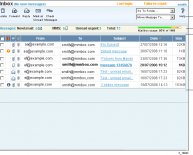Why cant I send multimedia messages?
Messaging problems can occur anytime on any device like the Galaxy Note 4, whether you are using the built-in or third-party messaging app. The good thing is that problems of these kinds are mostly triggered by a software glitch and thus, potential solutions and workarounds have already been determined. So all we need is to analyze the issue based on the emerging symptoms, identify the cause, and then try/apply the most suitable workaround(s) until a definite solution is finally obtained.
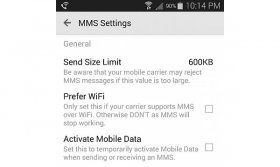
Those who have other issues with the Galaxy Note 4 may visit our Note 4 Troubleshooting page that outlines different problems, workarounds, and potential solutions we’ve offered. If your problem is not yet addressed or listed in that page, please email us at [email protected]. Just be sure to provide as much details as possible, like the brand and model of your phone, Android version it’s currently running on, and the emerging symptoms. We would need this information to analyze your problem and provide you with a more appropriate solution and/or recommendations. Again, the more details you provide, the better we can assist you.
In this post, I have sorted out six relevant emails tied to SMS and MMS messaging issues relayed to us by some Galaxy Note 4 owners via mailbag.
Cannot Send/Receive Text Messages on Galaxy Note 4 after switching from iPhone
Problem: Hi. I’m having trouble with my Galaxy Note 4 messaging. I just made a switched from an iPhone to the Note 4 but I haven’t been able to receive or send text messages. I can make calls perfectly fine though. Can you please help me fix this problem? Thanks in advance. — Jenny
Related Problem: Last week, I switched from an iPhone 5 to a Samsung Galaxy Note 4. Everything went perfectly fine except for one thing. I am not able to text out but able to receive text messages. Please help me out. — Louise
Recommendation: Hi Jenny and Louise. Problems on sending text messages are widespread among those who made a switch from an iPhone to a Samsung device. And both your issues are related. Since you haven’t mentioned if you did attempt any workaround to troubleshoot the problem, I suggest you start by removing the SIM card from your iPhone and then reboot your Note 4 device. After doing so, test your Note 4 and see if it can already send/receive text messages. If problem persists, proceed to the following potential solution.
Potential Solution: Be sure to turn off iMessage and FaceTime on your old iPhone before you switch to a new Samsung device.
What happens is that iMessage does not only associate your phone number with your Apple Id but your email addresses as well. So, as long as those things are linked or synced, messages sent by someone with an iPhone device will also go through Apple’s iMessage system. Anyway, you can always re-enable or turn iMessage back on if you need to communicate with other iOS devices like iPad or iPod, except for iPhone. Once you do this, you can likewise, turn FaceTime back on without any issues.
After turning off these tools, visit Apple ID website and change the password for your Apple account.
Important Note: Resetting of the Apple account password may only be necessary if you no longer have access to all your iDevices. This method is applicable to any carrier.
Galaxy Note 4 Sending Duplicate Text Messages in Hangouts
Problem: I’m having a little problem with my Galaxy Note (Sprint) 4 device lately. After I installed the new Hangouts application with GV (Google Voice) integration, the text messages I send to others would duplicate. I just learned of it after a friend of mine told me he’s always getting duplicate SMS from my number. At first, I told him perhaps it was only due to a network problem but he said if it is then it shouldn’t happen all the time. So out of curiosity, I tried to send a text message via Hangouts from my Note 4 to my other phone and found out my friend wasn’t joking. I tried it several times and same thing happened. By the way, my GV number is the same as my Sprint number. Also, I can see 3 options under the “Send SMS From, ” namely Smart Reply, Google Voice Number, and Sprint Number. If I select the Smart Reply option, my phone only sends one message (SMS) but if I choose any of the other two, that’s when the message I sent duplicates. So now, I’m just using Smart Reply as my temporary fix. However, Smart Reply does not offer me any options to start a group MMS and I have to choose Sprint Number for group MMS options to become accessible. I’ve cleared app data/cache to no avail. The Hangouts version I have is 2.3.75731955. I hope you can help me fix this problem. Thanks. — Phil
Recommendations: Hi Phil. This problem is not only occurring on the Galaxy Note 4 but also on other Android devices and even computers. Some of those who have encountered similar issue on duplicating messages suggested opting out of the GV integration would stop sending duplicate messages to your contacts. This is one thing you can try on first. Another workaround recommended by a Sprint tech support is by attempting to disable the Google Voice and Hangouts Text Messages setting.