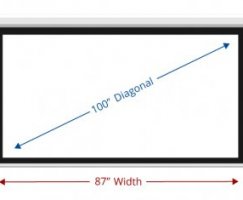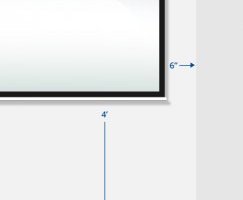Multimedia Projector Screens
 What is a projection screen and what is it used for?
What is a projection screen and what is it used for?
A projection screen is a large reflective surface, usually white, that’s typically hung on a wall in a room at some distance in front of any type of digital or film projector for the purposes of entertainment, training, education, or sales presentation. Compared to a bare wall, a projection screen affords higher reflectivity, resulting in a brighter picture. A screen also bestows a more uniform image surface and truer color rendition. Still, there are special paints that can be applied to a wall in lieu of a screen.
Why choose a projection system?
If you’re buying a screen, you’re already sold on the dramatic advantages of a projection system: picture size that dwarfs almost any TV, scalability without necessarily buying new equipment, and the elimination of overt letter-boxing or columns that TV viewers often find distracting when the program’s aspect ratio is different from the TV geometry. Also, when you combine the cost of screen and projector, you can’t beat the per-inch value of a projected picture compared to the biggest TV you can find.
What venues can be served by projection screens?
Conference rooms, board rooms, classrooms, auditoriums, and movie theaters are the most likely spaces to sport a permanent screen. But the leading locale is a room in a private home used as a home theater. Given the variety of settings and applications, projection screens are available in a wide range of sizes and prices.
| Large Venue | Multimedia | Home Theater |
What’s the difference between a data/multimedia projector screen and a home-theater projection screen?
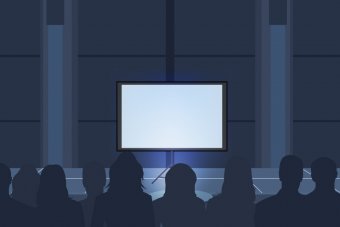 Not much. Since both types of projectors can be hooked up to a computer, Blu-ray Disc player, DVD player, game console or cable box, the screen doesn’t care what type of content is thrown at it. More important distinctions are made regarding screen size, aspect ratio, amount of reflectivity and how the screen fabric is stored when not in use.
Not much. Since both types of projectors can be hooked up to a computer, Blu-ray Disc player, DVD player, game console or cable box, the screen doesn’t care what type of content is thrown at it. More important distinctions are made regarding screen size, aspect ratio, amount of reflectivity and how the screen fabric is stored when not in use.
Do you need a dedicated room where the projection screen will be deployed?
No, but if you’re fortunate enough to have a dedicated home theater room, a screen mounted to the wall or ceiling will serve your needs. Most people use a TV to watch movies, sports, TV shows, concerts, and home videos or play video games and view slide shows. But when the occasion calls for it, why not widen the canvas, perhaps in the same room as the TV? Call it your multi-purpose room. When the projector isn’t being used, you should be able to hide the screen.
What is aspect ratio?
Aspect ratio in screens is just like aspect ratio in TVs and computer screens—16:9 and 4:3 are two common aspect ratios you will likely have heard of. It is simply the ratio of the width of the screen to its height. In the instance of a 4:3-ratio screen that is four feet wide, the height will be three feet. Typically, you will want to select a screen that matches the native aspect ratio of your projector. HD projectors, whether 720p or Full HD (1080i/p), will be 16:9, multimedia projectors that are XGA format will be 4:3 (sometimes called "Video" or "NTSC" format), while "HD-friendly" WXGA and WUXGA multimedia projectors will be 16:10. 4K projectors can either be 16:9 (3840 x 2160) or (4096 x 2160) 17:9. The way to know is to look at your projector's highest native resolution. From this you can use a calculator app or make a quick online search to find out what the corresponding aspect ratio is. Keep in mind that the highest native resolution may not be the highest input resolution. An XGA-resolution projector may be able to accept a 1080p image; however, the projector will either have to letterbox the image or stretch it vertically to fit its native 4:3 frame.
HD projectors, whether 720p or Full HD (1080i/p), will be 16:9, multimedia projectors that are XGA format will be 4:3 (sometimes called "Video" or "NTSC" format), while "HD-friendly" WXGA and WUXGA multimedia projectors will be 16:10. 4K projectors can either be 16:9 (3840 x 2160) or (4096 x 2160) 17:9. The way to know is to look at your projector's highest native resolution. From this you can use a calculator app or make a quick online search to find out what the corresponding aspect ratio is. Keep in mind that the highest native resolution may not be the highest input resolution. An XGA-resolution projector may be able to accept a 1080p image; however, the projector will either have to letterbox the image or stretch it vertically to fit its native 4:3 frame.
Comparison of four of the most commonly encountered aspect ratios
 To recreate the movie-theater experience, one also has the option for variable aspect ratio screens. They are typically fixed-frame wall-mounting screens that include a motorized masking system that adjusts to fit the content you are viewing. They can give you truly cinematic aspect ratios, such as 2.35:1, a frame nearly 2.5 times wider than it is high. Depending on your projector, curtain operation may be automatic, based on the signal the projector receives, or there may be a remote you use to select the size.
To recreate the movie-theater experience, one also has the option for variable aspect ratio screens. They are typically fixed-frame wall-mounting screens that include a motorized masking system that adjusts to fit the content you are viewing. They can give you truly cinematic aspect ratios, such as 2.35:1, a frame nearly 2.5 times wider than it is high. Depending on your projector, curtain operation may be automatic, based on the signal the projector receives, or there may be a remote you use to select the size.
Is the manufacturer talking width or diagonal, regarding screen size?
Traditionally, projection screens have favored screen width as the primary measurement, while TV/monitor makers have favored diagonal size. Width is import for projection both because it is defined by throw ratio and because it gives you an idea of what will work in a given space. However, as screen makers have started to see themselves as competing more and more with large-screen TVs, they have shifted their measurement standard to diagonal over width. Ultimately, width is still more important; however, the diagonal measurement does give you a comparison, size-wise, to a TV.
Both diagonal size and screen width are important when selecting a projection screen.
How big a screen do you want?
In the home theater environment, 100" or larger is generally considered the threshold above which a screen becomes worthwhile over a flat panel. A great deal will depend on the throw ratio of your projector. Throw ratio is distance relative to the width of the screen. For example, with a 1.5:1 throw ratio, at 15 feet, the projector will throw a 10-foot wide image. Projectors with zoom lenses have a throw-ratio range, giving you some flexibility, and many so-called installation projectors have interchangeable lenses. If you select the incorrect screen size you will either end up with an image spilling off the screen, or have an image that doesn't fill the screen. Obviously, you are selecting a screen in advance of knowing what projector will be used; erring on the side of too big is your safest bet.