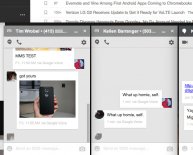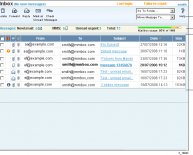September 19, 2022

What is a multimedia message notification?
The messages settings menu lets you control options for your text and multimedia messages including message limits, size settings, and notifications.
- Tap > Messenger .
- On the Messages screen, tap > Settings.
- Adjust the following settings according to your needs:
- Default SMS app: Set your default messaging app as desired.
- Outgoing message sounds: Enable this option if you wish to receive a sound notification when a new text or multimedia message is sent.
- Notifications: Enable this option if you wish to receive a sound notification when a new text or multimedia message arrives.
- Sound: Select a ringer to sound when a new message is received. Tap this option, and then select a ringtone that is specific to new text and multimedia messages. A sample will briefly be played upon selection, then tap OK to save your new setting.
- Vibrate: Enable this option if you want the phone to vibrate when a new text or multimedia message is received.
- Your current country: Select your current country.
- Advanced
- MMS
- Group Messaging: Set to send a single message to multiple recipients.
- Your phone number: Enter your phone number.
- Auto-retrieve: Automatically retrieve MMS.
- Roaming auto-retrieve: Automatically retrieve MMS when roaming.
- Advanced
- Simple characters only: Convert special characters to simple one in SMS that you send.
- Manage SIM card messages: Allows you to manage the messages saved on the SIM card.