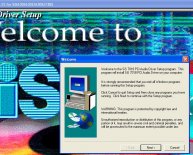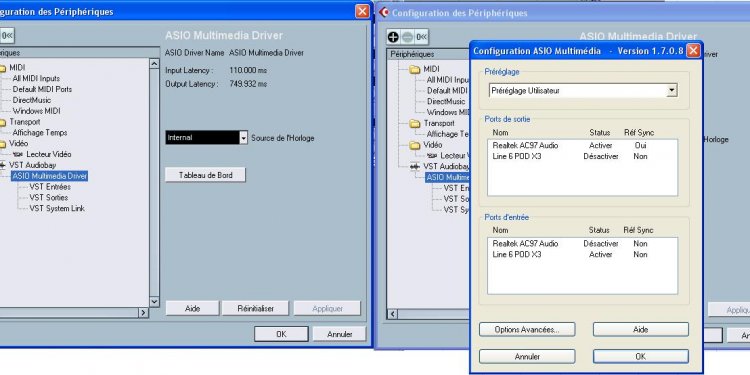
ASIO Multimedia driver
When you start a fresh installed Cubase for the first time, please check the settings for the audio driver:
- Go to menu "Devices"
- Select "Device Setup..."
- In the appearing window select "VST Audio System"
- On the right side select the ASIO driver of your installed audio hardware and confirm the change of the driver.
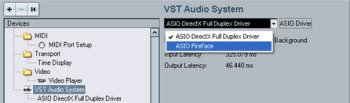
After that have a quick check of the "VST Connections" from the "Devices" menu and have a look if at least one output bus is correctly connected with device ports of your ASIO hardware.
Information about the DirectX Full Duplex Driver
The default setting for Cubase is the "DirectX Full Duplex Driver". This driver is the lowest common denominator for most PC Windows systems. If your system does not have a DirectX compatible audio hardware installed, this driver will probably not work. Therefore we generally recommend to use dedicated audio hardware with an ASIO driver, set up like described above.
Message about not enabled audio inputs
If you should use the DirectX Full Duplex driver anyway, you will probably receive a message that you can not do audio recordings as long as no audio input has been enabled for this driver. After you have selected this driver and the entry "DirectX Full Duplex Driver" in the device list, click on the button "Control Panel" on top of the right side. In the appearing window set a cross before the device name in the lower list of Direct Sound inputs. For further details please click on "Help" in the settings dialogue.
Information for Cubase update users
If you have updated from a previous version of Cubase to version 4 you will probably miss the ASIO Multimedia Driver. The support of this driver has been discontinued and it won´t be no longer installed. However, if this driver is still present on your system you can still select it in Cubase. Please note that this combination has not been tested by Steinberg.